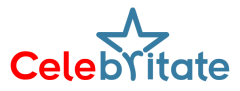When assembling a gaming PC, every component demands meticulous consideration, and gaming mice are no exception. Choosing the right mouse involves evaluating factors like sensor, shape, customization options, and the decision between wireless and wired models. Among the technical specifications, DPI (Dots Per Inch) often takes the spotlight, but understanding its significance requires delving into the details.
What Does DPI Stand For?
DPI stands for “Dots Per Inch,” referring to the number of pixels a mouse cursor covers with each inch of movement. Essentially, it determines a mouse’s sensitivity, with higher DPI values resulting in the cursor traversing more screen pixels for every inch the mouse moves.
Is DPI the Same as CPI in a Mouse?
While DPI and CPI (Counts Per Inch) are often used interchangeably, technically, CPI is the accurate term. CPI is connected to a mouse’s sensor and physical movement, representing the counts the mouse records for each inch of movement. SteelSeries, for instance, uses CPI in its product descriptions, emphasizing its accuracy in depicting a mouse’s capabilities.
Does DPI Make a Difference for Gaming?
For casual use, DPI might not be a critical consideration, and office mice often omit this information. However, gaming mice prominently feature DPI as it can make a significant difference in gaming scenarios. Higher DPI is favored for fast-paced playstyles, enhancing response time due to the cursor’s faster movement. Yet, this can come at the expense of accuracy, and not all players may find ultra-high DPI settings optimal.
eDPI: Bridging Hardware and Software Settings
eDPI, or “effective dots per inch,” serves to bridge internal mouse settings with in-game sensitivity. Most PC games allow players to adjust mouse sensitivity, creating eDPI. For example, if a mouse has a DPI of 2400 and in-game sensitivity set to 0.75, the eDPI becomes 1800. This provides additional flexibility, allowing users to set the mouse’s DPI to a lower value and fine-tune in-game sensitivity for a customized experience.
In conclusion, while DPI/CPI is a critical aspect of gaming mice, its significance varies based on playstyles and preferences. Understanding these technicalities empowers PC enthusiasts to make informed choices when selecting a gaming mouse, ensuring it aligns with their gaming needs and enhances their overall gaming experience.