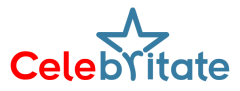In the vast and dynamic world of GTA 5 Online, players may find themselves in urgent need of cash, prompting them to explore options for selling their properties. While the game does not offer a direct option to sell houses, cars, etc., players can effectively trade their existing property for another of the same type, receiving the price difference credited to their account.
This guide provides comprehensive information on how to sell property in GTA 5 Online and the nuances involved in this process.
How to Sell Property in GTA 5 Online
Open the Internet Application:
While in the game, players should take out their in-game phones and open the Internet application.
Visit the Dynasty 8 Website:
Navigate to the Dynasty 8 website, which can be found in the Money and Services tab of the Internet app. Look for the green house with a sun logo to identify the correct website. Ensure it is the standard Dynasty 8 website and not the Dynasty 8 Executive website.
View Property Listings:
On the Dynasty 8 website, select the “View Property Listings” option.
Adjust Price and Choose a Property:
Adjust the price in the upper-left corner by selecting “Low to High.” Choose the cheapest property available.
Trade In Property:
In the upper-left corner, locate the “Trade In Property” window. Exchange the property you want to sell for the one you’ve selected.
Receive the Difference:
The difference in value between the two properties will be credited to your bank account, and you will now own the cheaper property.
Important Notes:
- For high-end apartments, ensure there are no more than two cars in the garage for this method to work, as cheap properties have a maximum capacity of two cars.
- This method works not only with apartments but also with other property types such as bunkers, offices, garages, motorcycle clubhouses, etc
By following these steps, players can effectively trade their unwanted properties for more economical options, maximizing their profits and financial flexibility in the world of GTA 5 Online.