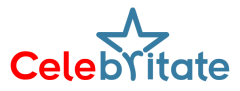In the mysterious realms of Minecraft, crafting powerful tools is key to conquering challenges and exploring the depths of the pixelated world. The netherite pickaxe, introduced in the Nether Update, stands as one of the most durable tools, lasting longer before facing destruction. With an attack damage of +6, this pickaxe is a formidable weapon as well.
This tutorial will guide you through the process of crafting a netherite pickaxe, providing step-by-step instructions accompanied by screenshots.
Required Materials to Craft a Netherite Pickaxe
Before you begin crafting, gather the following materials:
- 1 Netherite Ingot
- 1 Smithing Template
- 1 Diamond Pickaxe
How to Craft a Netherite Pickaxe in Survival Mode
Step 1: Open the Smithing Table Menu
Start by opening your Smithing Table, revealing an Upgrade Gear menu.
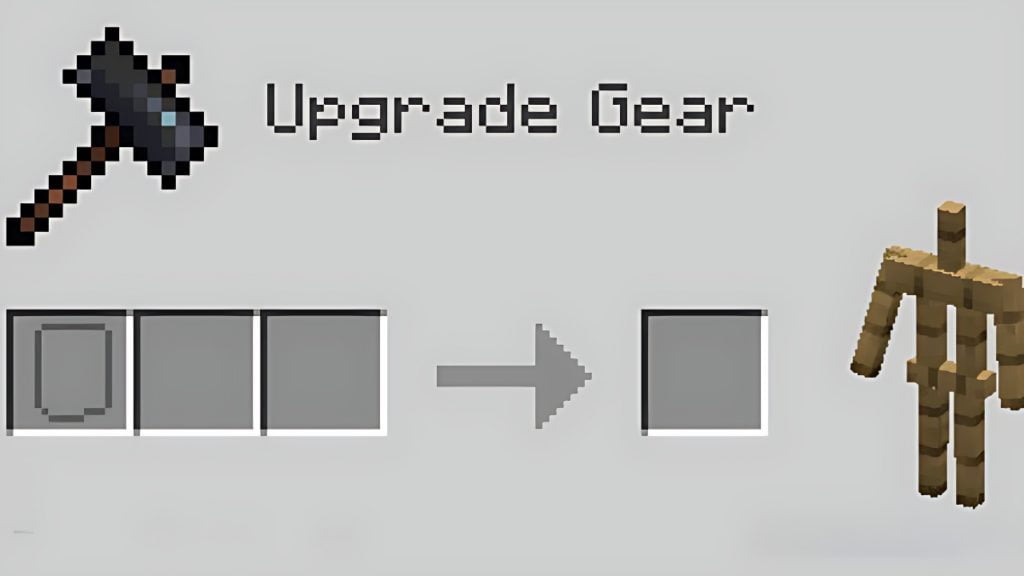
Step 2: Add Items to Make a Netherite Pickaxe
In the Upgrade menu, place 1 smithing template in the first box, 1 diamond pickaxe in the second box, and 1 netherite ingot in the third box. The crafting recipe for a netherite pickaxe is as follows:
[S] [D] [N][D]: Diamond Pickaxe
[S]: Smithing Template
[N]: Netherite Ingot
Once the items are placed correctly, the netherite pickaxe will appear in the result box.
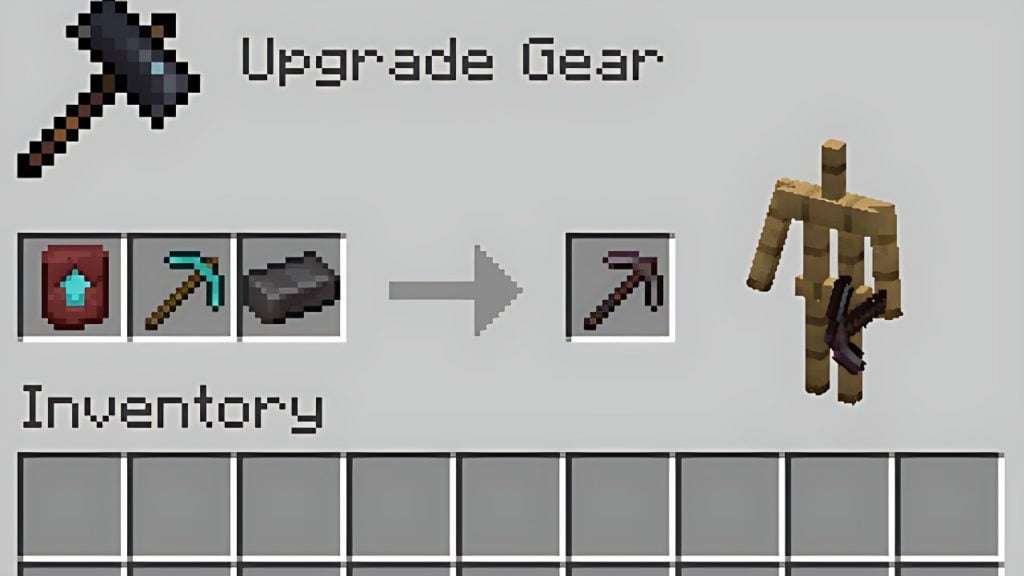
Step 3: Move the Netherite Pickaxe to Inventory
Now, drag the newly crafted netherite pickaxe from the crafting grid into your inventory.
Congratulations! You’ve successfully crafted a netherite pickaxe in Minecraft, ready to endure the harshest conditions and emerge victorious.

Command for Netherite Pickaxe
For those who prefer using commands, the following command will grant you a netherite pickaxe in your inventory:
For Minecraft Java Edition (PC/Mac):
/give @p netherite_pickaxe 1For Minecraft Pocket Edition (PE), Xbox One, PS4, Nintendo Switch, Windows 10, and Education Edition:
/give @p netherite_pickaxe 1 0Supported Platforms
A netherite pickaxe is available on the following platforms of Minecraft:
- Java Edition (PC/Mac)
- Pocket Edition (PE)
- Xbox 360
- Xbox One
- PS3
- PS4
- Wii U
- Nintendo Switch
- Windows 10 Edition
- Education Edition
Attack Damage and Durability
The table below displays the attack damage and durability values for each pickaxe in Minecraft:
Attack damage: It denotes the quantity of harm an item inflicts when used to attack a mob.
Durability: It pertains to the lifespan of an object. In the context of tools, weapons, and transportation, durability is measured by the number of functional operations the item can perform before succumbing to damage. In the case of armor, durability refers to the count of hits that the armor can endure before becoming unusable. Therefore, a higher durability value indicates a longer-lasting item.
Armed with your newly crafted netherite pickaxe, delve into the mysteries of Minecraft’s Nether and beyond!