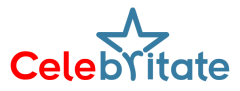Minecraft is a game filled with creativity and building, and one item that comes in handy is “coarse dirt.” Whether you want to craft it or find it in the game, we’ll guide you through the simple steps.
Required Materials
These are the materials you can use to make coarse dirt:
- 2 Dirt
- 2 Gravel
Crafting Process: A Step-by-Step Guide
Step 1: Open the Crafting Menu
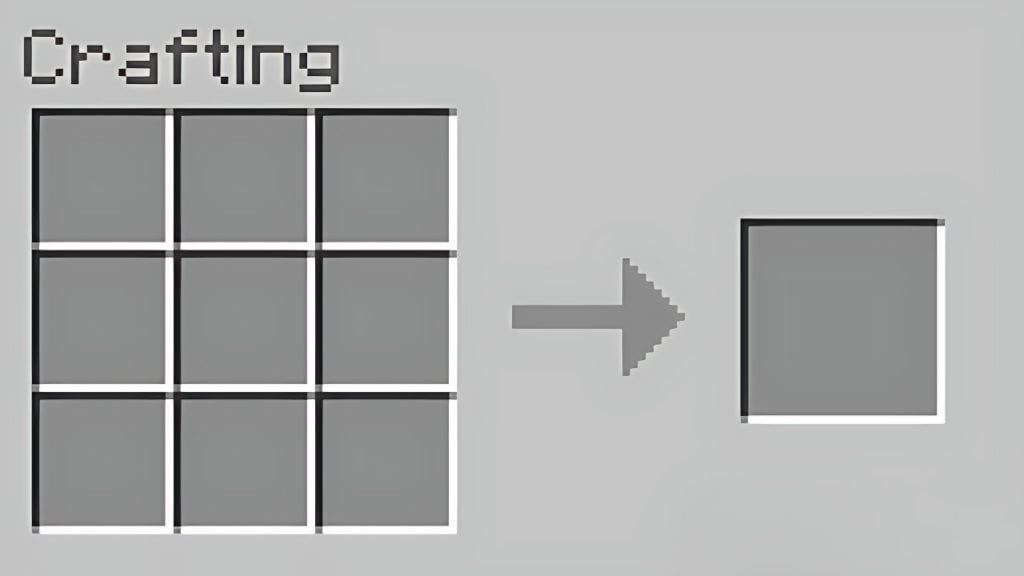
Begin by opening your crafting table to access the 3×3 crafting grid.
Step 2: Add Items to Make Coarse Dirt

In the crafting menu, place 2 dirt and 2 gravel in a specific pattern:
- First row: 1 dirt, 1 gravel
- Second row: 1 gravel, 1 dirt Ensure the correct arrangement, and 4 coarse dirt blocks will appear in the result box.
Step 3: Move Coarse Dirt to Inventory
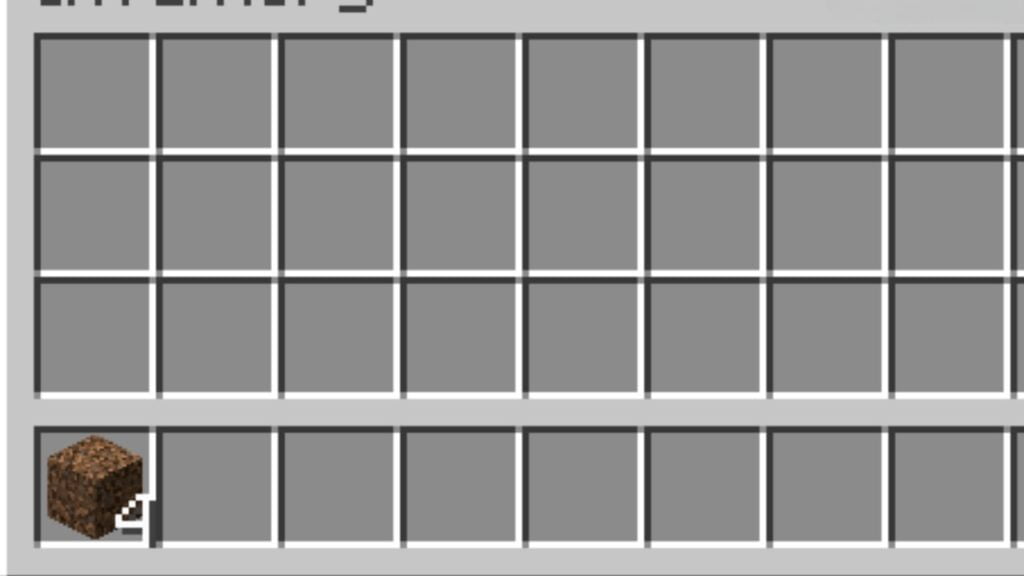
Once crafted, drag the coarse dirt blocks into your inventory for later use.
Mining of Coarse Dirt
1. Find a Block of Coarse Dirt:

Coarse dirt can typically be found in the Mesa biome. Explore and locate a block of coarse dirt.
2. Hold a Shovel:
Equip a shovel to dig up the coarse dirt. Various shovels can be used, including wooden, stone, iron, golden, diamond, and netherite shovels.

3. Dig Up the Coarse Dirt:
Execute the following actions based on your Minecraft version:
- Java Edition (PC/Mac): Left-click and hold on the coarse dirt block.
- Pocket Edition (PE): Tap and hold on the coarse dirt block.
- Other Platforms: Follow platform-specific control instructions. Continue digging until the coarse dirt block breaks and smaller coarse dirt blocks appear.
4. Pick Up the Coarse Dirt:

Swiftly pick up the coarse dirt blocks before they disappear. They will seamlessly appear in your hotbar.
Command for Coarse Dirt: A Shortcut for Masters
For those who prefer instant results, Minecraft offers commands. Use the following commands based on your Minecraft edition:
- For Java Edition (PC/Mac):
/give @p coarse_dirt 1- For Pocket Edition, Xbox One, PS4, Nintendo Switch, Windows 10 Edition, and Education Edition:
/give @p dirt 1 1Executing these commands provides you with coarse dirt without the need for crafting or exploration.
Supported Platforms: Where to Find Coarse Dirt
Coarse dirt is available across various Minecraft platforms, including Java Edition (PC/Mac), Pocket Edition, Xbox 360, Xbox One, PS3, PS4, Wii U, Nintendo Switch, Windows 10 Edition, and Education Edition.
In conclusion, mastering the art of crafting and gathering coarse dirt adds another layer to your Minecraft expertise. Whether you prefer the satisfaction of crafting or the thrill of exploration, coarse dirt stands ready to enhance your block-building adventures.