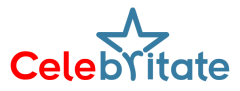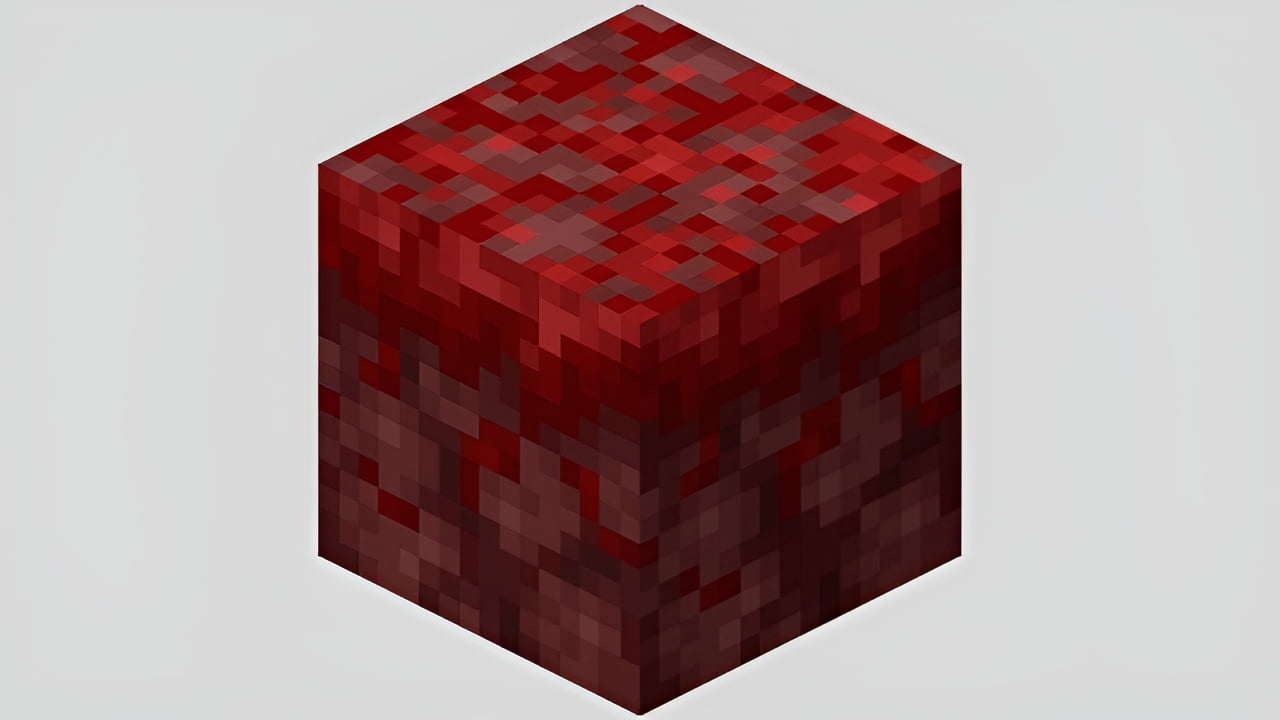Explore the enchanting crimson nylium in Minecraft, an item that adds a distinctive flair to your Nether adventures. Learn how to obtain crimson nylium and add its vibrant essence to your inventory with this step-by-step guide.
How to Get Crimson Nylium
To add crimson nylium to your collection, just follow these simple steps:
1. Locate Crimson Nylium

Start your journey by looking for red nylium in the Nether’s Crimson Forest biome. This unique block catches your eye with its special look.
2. Hold a Tool with Silk Touch

Prepare for the extraction process by wielding a pickaxe enchanted with Silk Touch.
3. Harvest Crimson Nylium
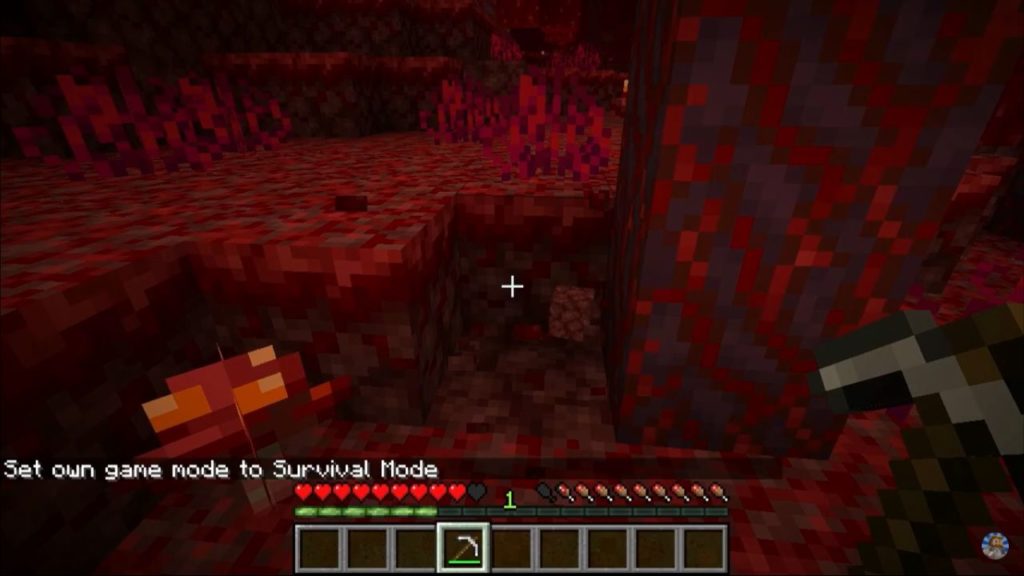
The process of mining crimson nylium varies by Minecraft version:
- For Java Edition (PC/Mac), left-click and hold on the block.
- For Pocket Edition (PE), tap and hold on the block.
- For Xbox One, press and hold the RT button on the Xbox controller.
- For PS4, press and hold the R2 button on the PS controller.
- For Nintendo Switch, press and hold the ZR button on the controller.
- For Windows 10 Edition and Education Edition, left-click and hold on the block.
As you mine, the crimson nylium block will break, leaving smaller crimson nylium pieces floating on the ground.
4. Gather the Bounty

Swiftly pick up the crimson nylium pieces to ensure they don’t vanish. Once collected, the crimson nylium will appear in your hotbar.
Command for Crimson Nylium
For a quick acquisition, employ the following commands:
- Java Edition (PC/Mac):
/give @p crimson_nylium 1- Pocket Edition, Xbox One, PS4, Switch, Windows 10 Edition, and Education Edition:
/give @p crimson_nylium 1 0Where to Find Crimson Nylium
Crimson nylium is available across various Minecraft platforms, including Java Edition, Pocket Edition, Xbox, PS, Nintendo Switch, Windows 10 Edition, and Education Edition.
As you embark on your Minecraft adventures, the crimson nylium brings a touch of the Nether’s unique beauty to your creations. Whether you choose to mine it manually or command its presence, crimson nylium is a captivating addition to your inventory.