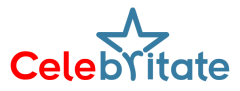In Minecraft, a golden shovel serves as one of the many tools at your disposal. This tutorial provides step-by-step instructions, accompanied by screenshots, to help you craft a golden shovel in Survival mode. Let’s explore the process and materials required for making this shiny tool.
Required Materials:
To craft a golden shovel, you’ll need the following materials:
- 1 Gold Ingot
- 2 Sticks
Crafting Process:
Open the Crafting Menu:
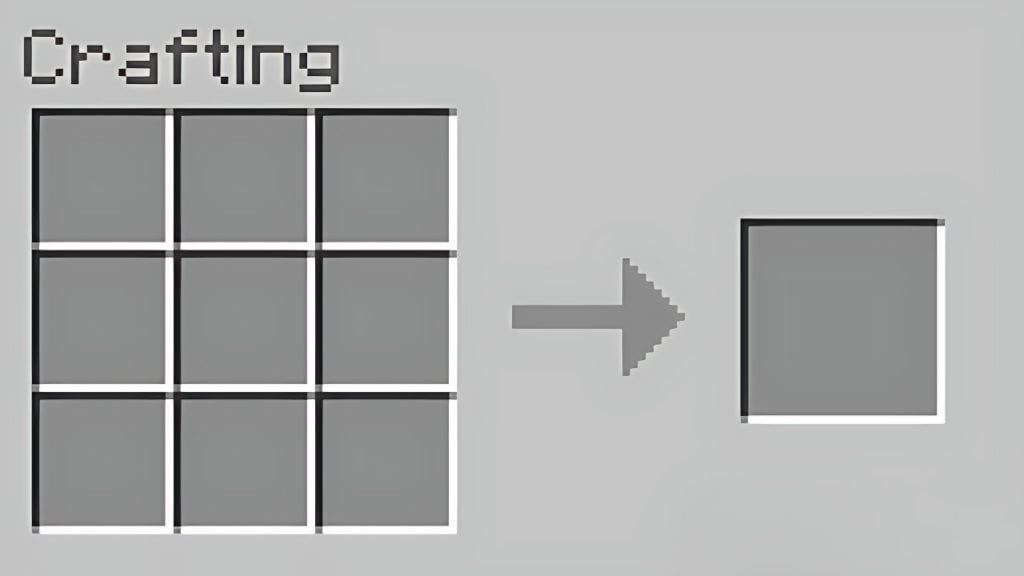
Start by opening your crafting table to access the 3×3 crafting grid. The crafting table interface looks like this:
Add Items to Make a Golden Shovel

Inside the crafting menu, arrange the items as follows:
- Place 1 Gold Ingot in the middle box of the first row.
- Put 1 Stick in the middle box of the second row.
- Add another Stick in the middle box of the third row. This arrangement represents the Minecraft crafting recipe for a golden shovel. Once you’ve placed the items correctly, the golden shovel will appear in the result box on the right.
Move the Golden Shovel to Inventory

Drag the crafted golden shovel from the crafting grid to your inventory to complete the process.
Congratulations!
You’ve successfully crafted a golden shovel in Minecraft. This tool, while not the most durable, can be handy for various tasks and has an attack damage of +1 when used as a weapon.
Command for Golden Shovel:
For those who prefer using commands, you can obtain a golden shovel using the following commands based on your Minecraft edition:
- Java Edition (PC/Mac):
/give @p golden_shovel 1- Pocket Edition (PE), Xbox One, PS4, Nintendo Switch, Windows 10 Edition, and Education Edition:
/give @p golden_shovel 1 0Supported Platforms:
The golden shovel is available across various Minecraft platforms, including Java Edition, Pocket Edition, Xbox 360, Xbox One, PS3, PS4, Wii U, Nintendo Switch, Windows 10 Edition, and Education Edition.