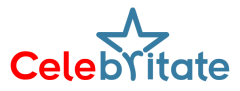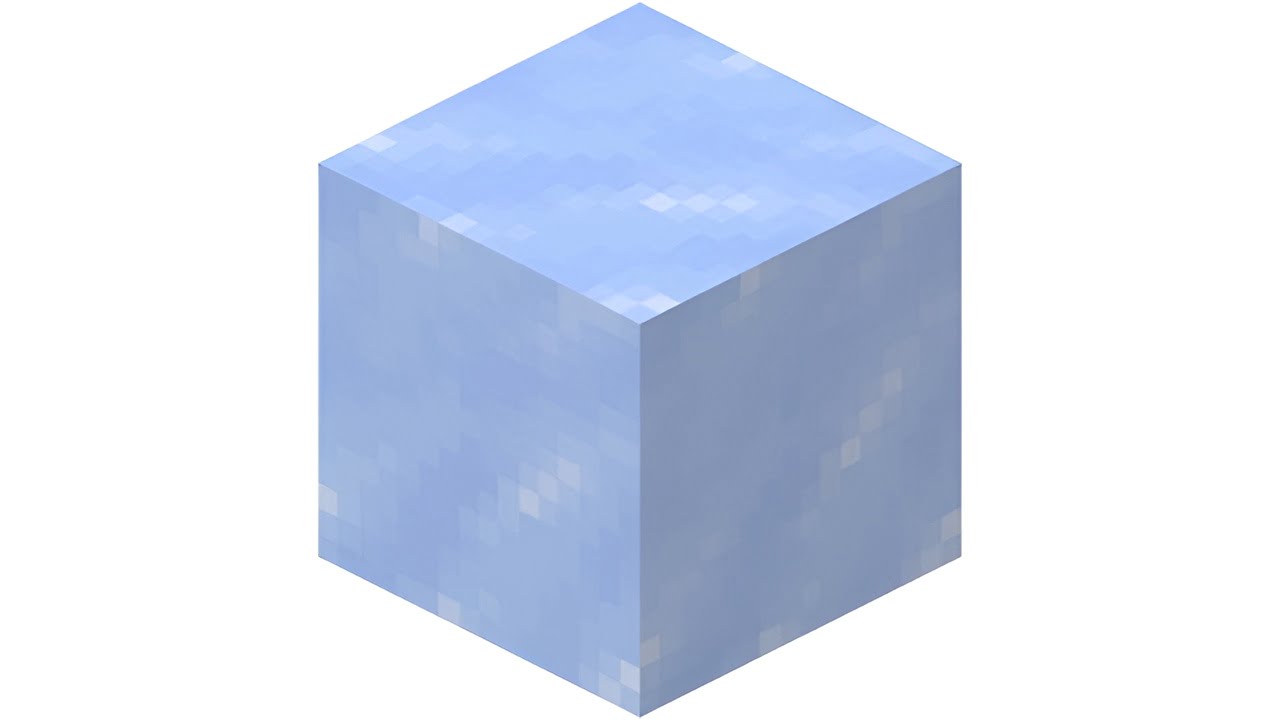Players are often on the lookout for unique resources to enhance their gaming experience in the vast and imaginative world of Minecraft. Ice, a fascinating and slippery block, is one such item that adds a cool touch to your Minecraft creations.
This tutorial will walk you through the process of obtaining ice, a task that involves exploration, enchantments, and careful mining.
How to Get Ice
Unlike many items that can be crafted using a crafting table or furnace, ice must be gathered in the game. Follow these steps to add this slippery block to your inventory:
1. Find a Block of Ice

Locating ice is the initial step in this chilly adventure. Ice blocks can be found in frozen ponds scattered across the snow biome. Venture into these frosty landscapes to discover the frozen beauty of ice.
2. Hold a Tool with Silk Touch
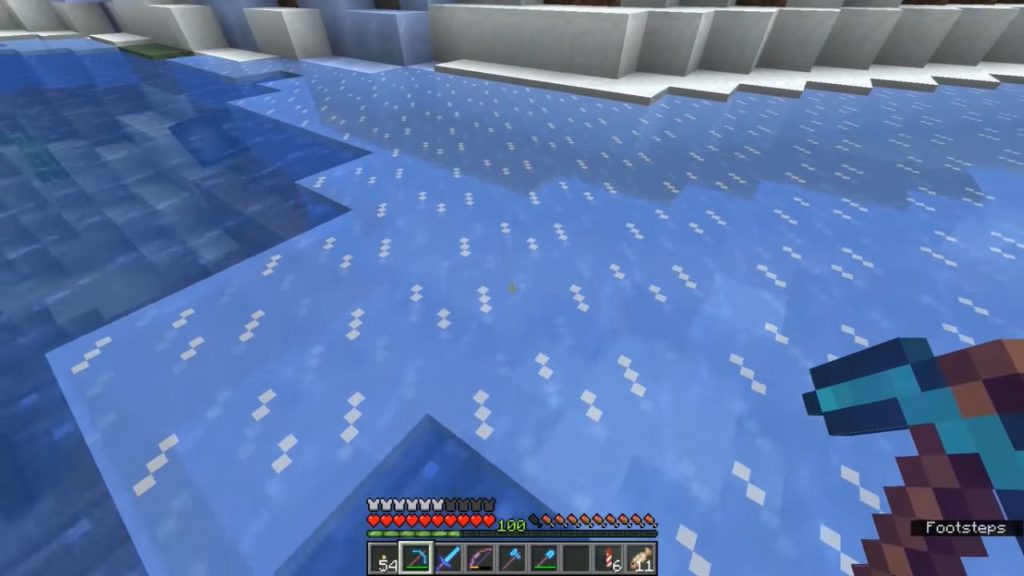
To successfully mine ice without turning it into water, you need a tool enchanted with Silk Touch. This enchantment allows the block to drop itself when mined, preserving its frozen form. The following tools can be enchanted with Silk Touch:
- Pickaxe (Diamond, Golden, Iron, Stone, Wooden, Netherite)
- Shovel (Diamond, Golden, Iron, Stone, Wooden, Netherite)
- Axe (Diamond, Golden, Iron, Stone, Wooden, Netherite)
3. Mine the Ice

Execute the mining process based on your Minecraft version’s controls:
- For Java Edition (PC/Mac): Left-click and hold on the block of ice.
- For Pocket Edition (PE): Tap and hold on the block of ice.
- For Xbox, PlayStation, Nintendo Switch, Windows 10 Edition, and Education Edition: Follow platform-specific control instructions, such as pressing and holding the designated button like ZR, R2 and RT.
As you mine the ice block, a smaller block of ice will float on the ground.
4. Pick up the Ice

Swiftly pick up the freshly mined ice before it disappears. Once collected, it seamlessly integrates into your hotbar.
Give Command for Ice
For those who prefer a more instantaneous approach to obtaining ice, Minecraft provides a command feature. Use the following commands based on your Minecraft edition:
- For Java Edition (PC/Mac):
/give @p ice 1- For Pocket Edition, Xbox One, PS4, Nintendo Switch, Windows 10 Edition, and Education Edition:
/give @p ice 1 0Executing these commands grants you ice instantly, bypassing the exploration and mining process.
Supported Platforms
Ice, with its frosty allure, is available across various Minecraft platforms. Supported platforms include Java Edition (PC/Mac), Pocket Edition, Xbox 360, Xbox One, PS3, PS4, Wii U, Nintendo Switch, and Windows 10 Edition.
In conclusion, the journey to obtain ice in Minecraft adds a refreshing and elemental aspect to your gameplay. Armed with the knowledge of where to find it and the necessity of Silk Touch, players can now venture into the frozen landscapes and bring back the essence of winter.