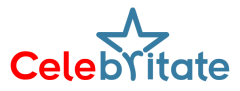Mining in Minecraft is an essential skill that allows players to gather valuable resources, and using the right pickaxe is crucial for breaking through tougher materials.
This tutorial will guide you through the process of mining with a pickaxe in Minecraft, providing step-by-step instructions to ensure you can efficiently add valuable items like diamonds to your inventory.
Required Materials to Mine
Before delving into the mining process, let’s first familiarize ourselves with the pickaxes you can use in Minecraft:
- Diamond Pickaxe
- Golden Pickaxe
- Iron Pickaxe
- Stone Pickaxe
- Netherite Pickaxe
- Wooden Pickaxe
These pickaxes vary in strength and durability, and the choice of pickaxe depends on the materials you aim to mine.
Steps to Mine with a Pickaxe
Step 1: Hold the Pickaxe
First, locate the block you want to mine and ensure you have the appropriate pickaxe selected in your hotbar.
Step 2: Use the Pickaxe
Position your pointer (the plus sign) on the block you intend to mine. As you do this, the block should become highlighted in your game window, indicating that you are ready to commence mining.
Now, left-click and hold (or perform the equivalent action based on your platform) to use the pickaxe on the block. You will need to continue mining until the block breaks, revealing the precious item.
Step 3: Pick up Mined Items
Once the block breaks, the mined item will float on the ground. It is crucial to pick up the item before it disappears. Move your character over the floating item to collect it. The collected item will then appear in your hotbar.
Step 4: Use Mined Items Wisely
Congratulations! You have successfully mined a valuable item in Minecraft. The mined items, such as diamonds, are versatile and highly useful resources, essential for crafting powerful tools and armor. Ensure you keep your mined items in your inventory for later use in enhancing your gear or other crafting endeavors.
By following these simple steps, you’ve acquired the knowledge needed to mine effectively with a pickaxe in Minecraft.
Whether you’re a novice or a seasoned player, mastering the art of mining is a key aspect of thriving in the expansive and blocky world of Minecraft.