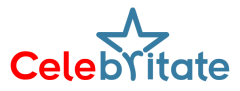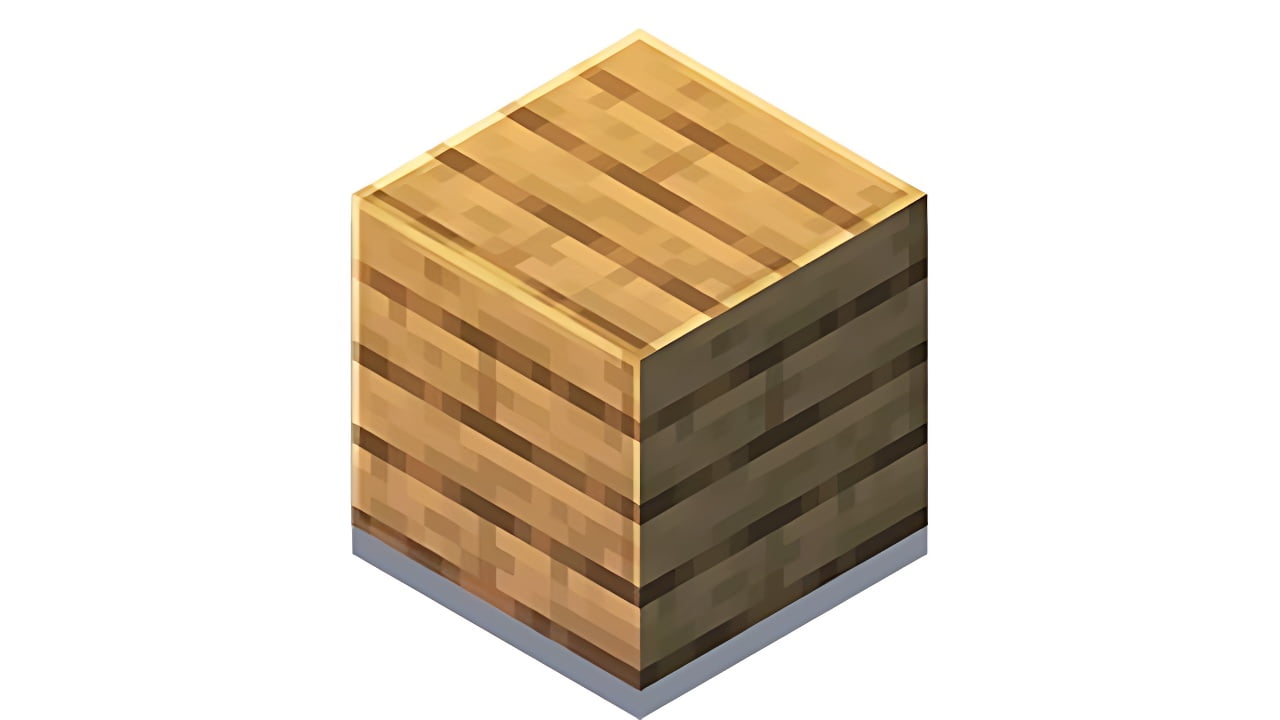Wood planks, including oak planks, play a crucial role in the crafting system of Minecraft. These versatile items are not only essential for various crafting recipes but also serve as fuel in furnaces.
This tutorial provides a detailed guide on how to make oak planks, offering step-by-step instructions accompanied by screenshots.
Required Materials to Craft Oak Planks
Before diving into the crafting process, ensure you have the following material:
- 1 Oak Log
How to Craft Oak Planks in Survival Mode
Step 1: Open the Crafting Menu
Begin by opening your crafting table to access the 3×3 crafting grid.
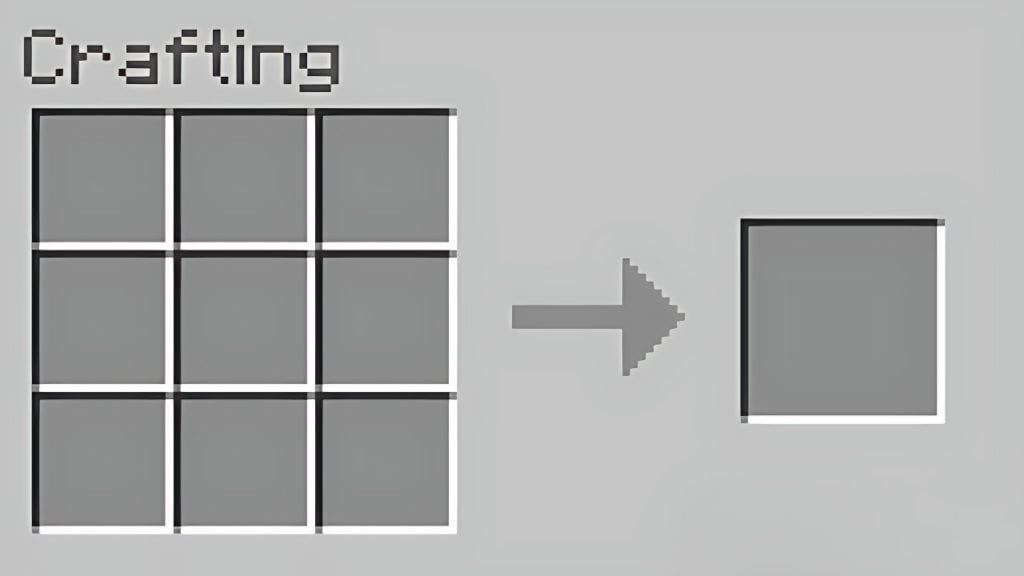
Step 2: Add Items to Make Oak Planks
In the crafting menu, observe the 3×3 crafting grid. To craft oak planks, place 1 oak log in the grid. The crafting recipe is as follows:
[O] [ ] [ ]
[ ] [ ] [ ]
[ ] [ ] [ ][O]: Oak Log
Place the oak log in the first box of the third row, and 4 oak planks will appear in the result box.

Step 3: Move the Oak Planks to Inventory
Drag the crafted oak planks from the crafting grid into your inventory.

Congratulations! You’ve successfully crafted oak planks in Minecraft, ready to be utilized in various recipes and as a reliable fuel source.
Give Command for Oak Planks
For those who prefer using commands, the following command will grant you oak planks in your inventory:
For Minecraft Java Edition (PC/Mac):
/give @p oak_planks 1For Minecraft Pocket Edition, Xbox One, PS4, Nintendo Switch, Windows 10 Edition, and Education Edition:
/give @p planks 1 0Supported Platforms
Oak planks are available on the following platforms of Minecraft:
- Java Edition (PC/Mac)
- Pocket Edition (PE)
- Xbox 360
- Xbox One
- PS3
- PS4
- Wii U
- Nintendo Switch
- Windows 10 Edition
- Education Edition
Now equipped with the knowledge of crafting oak planks, enhance your Minecraft adventures by constructing a variety of items and structures!