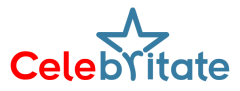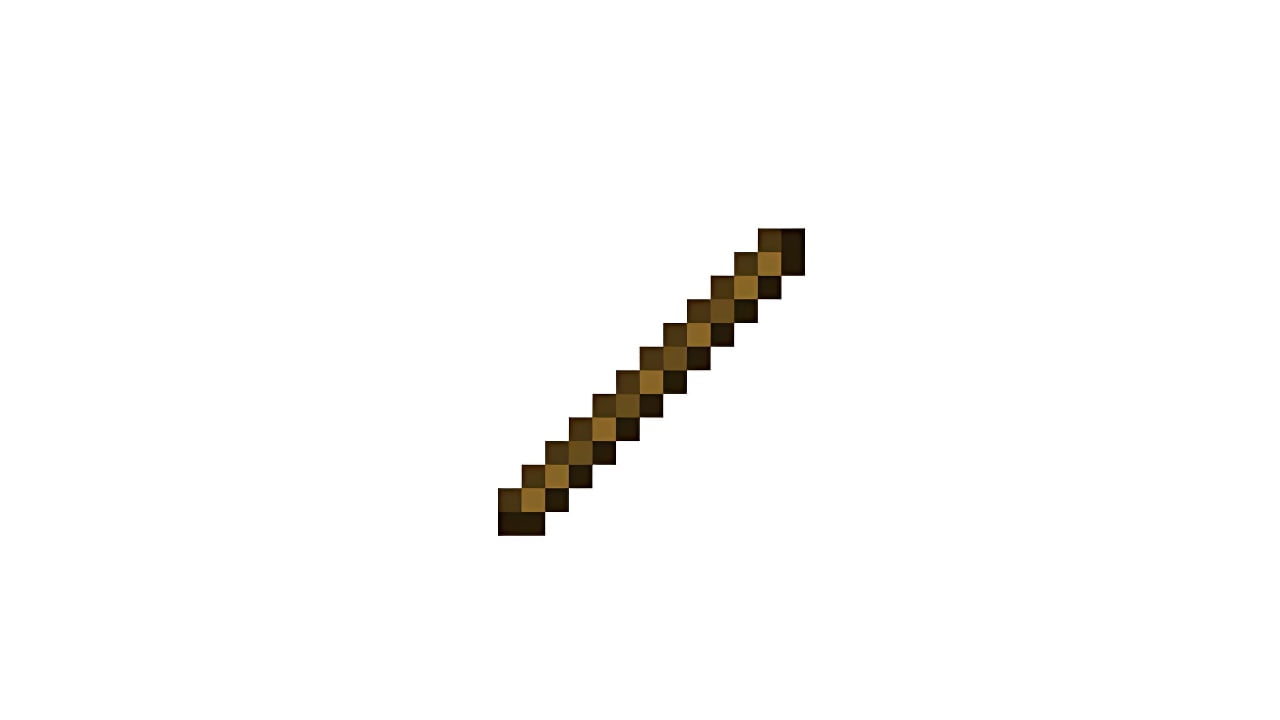In the vast world of Minecraft, crafting is a fundamental skill that opens the door to a myriad of possibilities. One of the most basic yet crucial items in your inventory is the humble stick. This tutorial will guide you through the process of crafting sticks, a versatile item used in various recipes and crafting recipes, providing step-by-step instructions along with screenshots.
Required Materials to Craft a Stick
Before you begin crafting, make sure you have the following materials:
- 2 Oak Planks
- 2 Bamboo
- 2 Spruce Planks
- 2 Birch Planks
- 2 Jungle Planks
- 2 Acacia Planks
- 2 Warped Planks
- 2 Cherry Planks
- 2 Dark Oak Planks
- 2 Mangrove Planks
- 2 Bamboo Planks
- 2 Crimson Planks
How to Craft a Stick in Survival Mode
Step 1: Open the Crafting Menu
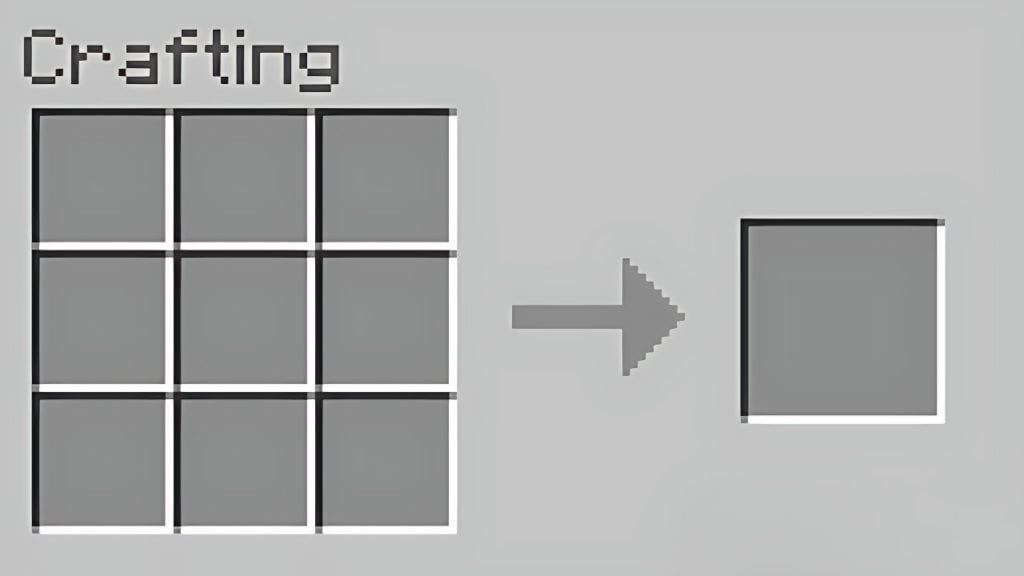
Start by opening your crafting table, revealing the 3×3 crafting grid.
Step 2: Add Items to Make a Stick
In the crafting menu, you’ll see a crafting area with a 3×3 grid. To craft a stick, you’ll need to place specific items in the grid. There are two patterns you can use:
Pattern 1:
[ ] [ ] [ ]
[ ] [P] [ ]
[ ] [P] [ ][P]: Wood Planks
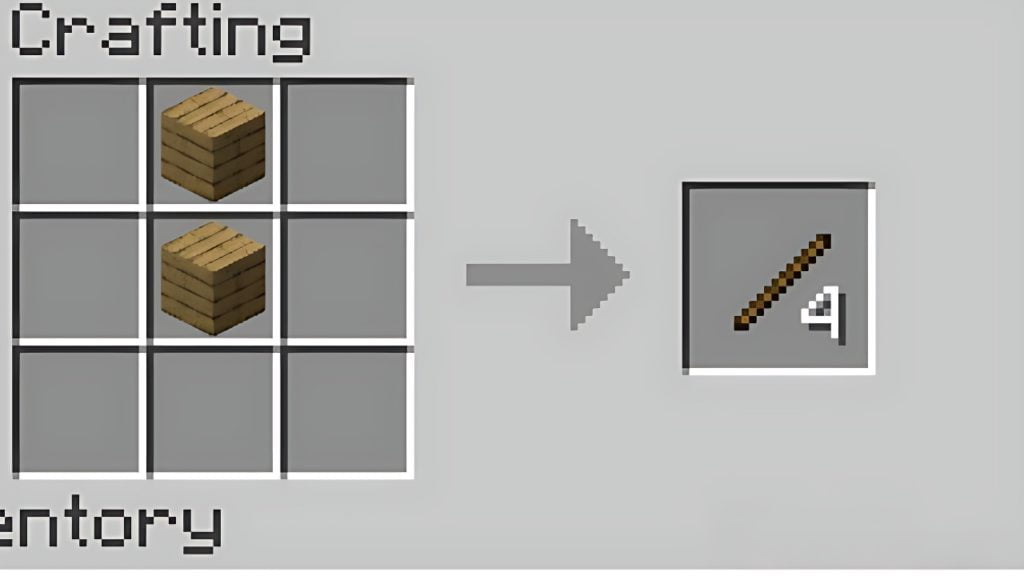
Pattern 2:
[ ] [ ] [ ]
[ ] [B] [ ]
[ ] [B] [ ]Place the items in the crafting grid according to either pattern, and sticks will appear in the result box.
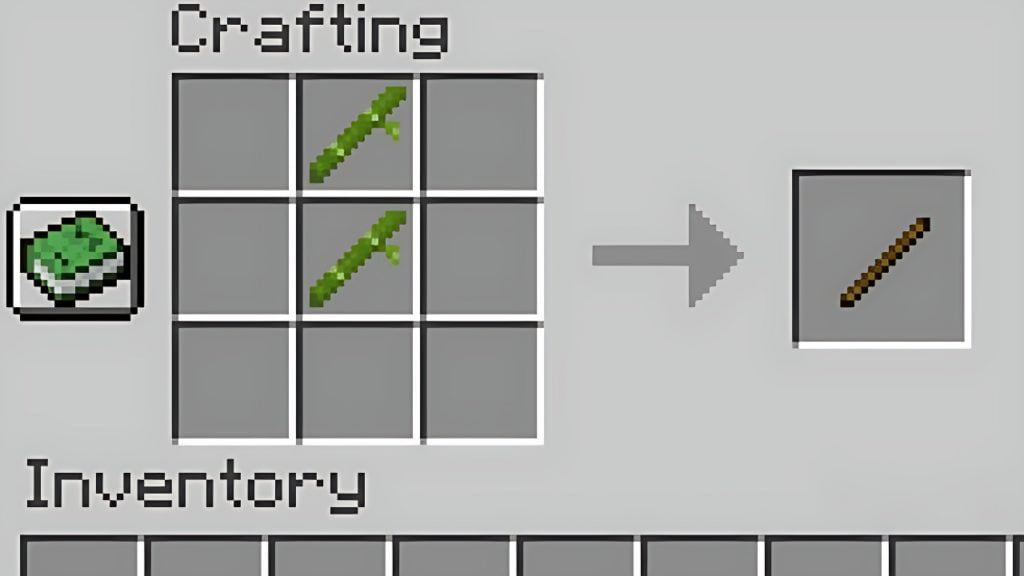
Step 3: Move the Stick to Inventory
Drag the crafted sticks from the crafting grid into your inventory.

Command for Stick
For those who prefer using commands, the following command will grant you sticks in your inventory:
For Minecraft Java Edition, Pocket Edition, Xbox One, PS4, Nintendo Switch, and Windows 10:
/give @p stick 1 0Now armed with sticks, explore the limitless possibilities that crafting brings to your Minecraft adventures!