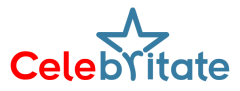In the vast and ever-expanding world of Minecraft, players are accustomed to encountering new creatures and features that prompt the inevitable question: Can I ride this? The latest addition to this query is the Sniffer, a unique passive mob with intriguing abilities. While the conventional answer is no, players cannot ride the Sniffer in the typical sense, there’s more to explore, especially when considering game modes and console commands.
Understanding the Sniffer:
The Sniffer is a passive mob introduced in Minecraft, distinguished by its unique ability to sniff out and dig up seeds for various decorative plants. Unlike aggressive mobs, the Sniffer does not attack players and adds a charming layer to the game with its animated sniffing and digging actions.
Riding Mobs in Minecraft:
In Minecraft, riding animals is typically reserved for tamable and ridable mobs such as horses, donkeys, and pigs. These creatures can be saddled, allowing players to mount and direct them as needed. The Sniffer, however, does not fall into this category and cannot be tamed, saddled, or directed in the traditional sense.
Using Console Commands to Ride the Sniffer:
While riding the Sniffer isn’t a standard feature, the versatility of Minecraft allows for customization through console commands. Here’s a step-by-step guide on how to ride the Sniffer using console commands:
Switch to Creative Mode:
Ensure you are in Creative Mode. You can do this by selecting Creative Mode when creating a new world or by typing the command /gamemode creative in an existing world.
Locate a Sniffer:
Wander around until you find a Sniffer or use the command /summon minecraft:sniffer to spawn one.
Open the Console:
Stand close to the Sniffer and press the “T” key to open the chat console.
Enter the Ride Command:
Type the following command, replacing [YourUsername] with your actual username:
/ride [YourUsername] mount @e[type=minecraft:sniffer,limit=1,distance=..10]
Execute the Command:
Press Enter to execute the command. You’ll find yourself riding the Sniffer, ready for a unique perspective on the game.
Enjoy the Ride:
While you can’t control the Sniffer’s movements, you can enjoy the view as it continues its sniffing adventures.
To Dismount:
Press the Left Shift key to dismount. If this doesn’t work, you can use the command:
/ride [YourUsername] dismount
Riding the Sniffer in Minecraft may not be a conventional feature, but with the power of console commands, players can enjoy a unique and whimsical experience atop this passive mob. As you embark on your Sniffer adventure, remember that creativity and exploration are key aspects of the Minecraft experience.