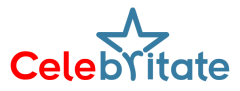Call of Duty: Modern Warfare 3 (MW3) has continued to capture the attention of players since its release on November 10th. With a plethora of weapon and character skins available for purchase, one particular skin, the “Royalty Tiger” animated camo, has generated significant hype. Here’s a guide on how to acquire this exclusive camo.
How to Obtain the Royalty Tiger Camo:
- Visit the Official COD Shop:
Head to the official Call of Duty Shop through your web browser. - Log In or Create an Account:
Log in to your existing COD account or create a new one. - Purchase the Task Force 141 Crossbody Sling Bag:
Follow the prompts to purchase the Task Force 141 Crossbody Sling Bag, the key to unlocking the Royalty Tiger Camo. Note that the bag is priced at USD $60 / €55.95 / £49.00. Be aware that taxes and handling charges may increase the overall cost by approximately USD $10. - Receive the Camo Code via Email:
After completing your purchase, you will receive an email to your linked ID containing the code for the Royalty Tiger Camo. - Redeem the Code:
Visit the COD Redeem page, log in to your account, and enter the received code. You will receive a notification confirming that the camo has been added to your profile.
Equipping the Royalty Tiger Camo in COD: MW3:
- Launch COD: MW3:
Start Call of Duty: Modern Warfare 3 on your gaming platform.
- Navigate to the Weapons Section:
Head into the Weapons section and select the weapon you want to customize.
- Enter the Gunsmith and Customize:
Navigate to the Gunsmith and enter the Customize tab.
- Choose the Royalty Tiger Camo:
Click on the Camos option to view all available camos. Select the Royalty Tiger Camo from the list.
- Equip the Camo:
Click on Equip to apply the Royalty Tiger Camo to your selected weapon.
As of the time of writing, the sling bag may be out of stock. Given the increasing popularity of the Royalty Tiger skin, it’s anticipated that it will become available again in the store. Keep an eye out for restocks if you’re eager to secure this exclusive camo for your MW3 arsenal.