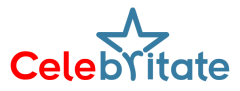Call of Duty: Modern Warfare 3 (COD: MW3), the latest installment in the revered franchise, has been a source of excitement for players worldwide. Offering a detailed contemporary setting, realistic weapon animations, and engaging gameplay, MW3 has captivated both veterans and newcomers. However, the multiplayer mode has been marred by the persistent Travis-Rilea error, also known as Error Code 14515, preventing players from seamlessly entering matches.
Checking COD: MW3 Server Status
The Travis-Rilea error seems to rear its head when the game servers experience an influx of players, resulting in disruptions that hinder the matchmaking process. While there is no official solution provided by the developers, there are several steps that players can attempt to alleviate or circumvent this issue.
First and foremost, checking the status of the COD: MW3 servers is crucial. The Travis-Rilea error is often attributed to overloaded servers, leading to difficulties in queuing up for matches. Players can verify the server status by visiting the official Activision page or utilizing platforms like Down Detector. If server-related issues are identified, patience becomes paramount as waiting for server stabilization is the only recourse.
Router Restart
Another step in the troubleshooting process involves a restart of the player’s router. While the primary cause of the Travis-Rilea error is server-side, ensuring a stable internet connection from the player’s end is equally important. A simple router restart might eliminate any potential instability in the internet connection. For players unfamiliar with the process, contacting their Internet Service Provider (ISP) for assistance in reconfiguring the router is a viable option.
Rebooting COD: MW3
Rebooting COD: MW3 itself has proven to be an effective measure for some players. The act of closing and relaunching the game provides a fresh start, potentially allowing players to enter online matches without encountering the Travis-Rilea error. Additionally, players can consider rebooting their gaming console or PC before relaunching MW3, addressing any system-specific issues that might contribute to the error.
Contacting Activision Support
In cases where the error persists despite the aforementioned steps, players can escalate the matter by contacting Activision Support. Visiting the Activision Support page enables players to report the outage they are experiencing. When reporting the issue, providing specific details such as the gaming platform, country, postal code, and ISP can aid support teams in understanding and addressing the problem.
Server-Related Challenges
It’s important to note that the Travis-Rilea error primarily stems from server-related challenges. As such, players might need to exercise patience and wait for the developers to resolve ongoing server issues. For those facing persistent problems beyond the Travis-Rilea error, referring to the official MW3 page for additional troubleshooting and information is recommended.