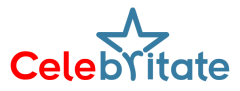As many users encounter difficulties launching Call of Duty: Modern Warfare 3 on Steam, there are temporary workarounds that can help players get into the game while waiting for an official fix. Here are some potential solutions to address the “failing to launch on Steam” error:
1. Run as Administrator:
Procedure:
- Right-click on the Steam or Modern Warfare 3 shortcut icon.
- Select the option “Run as Administrator.”
Running the application with administrator privileges can sometimes resolve compatibility issues that lead to launch problems.
2. Scan and Fix Files:
Procedure:
- Navigate to the Steam Library.
- Right-click on Modern Warfare 3.
- Go to Properties.
- Click on “Verify file integrity.”
This process scans the game files, identifies any corrupted files, and replaces them, potentially resolving issues causing the game to fail to launch.
3. Reinstall Steam or Modern Warfare 3:
Procedure:
- Reinstalling Steam or Modern Warfare 3 has reportedly solved launch and crash issues for some users.
- While this may seem drastic, it can be effective for those who want to address the problem immediately.
4. Update GPU Drivers:
Procedure:
- Ensure that your Graphics Drivers are up to date.
- Download the desktop app for your GPU (AMD or Nvidia) and search for the latest driver versions.
- Install the latest drivers.
Updating GPU drivers can help resolve compatibility issues and improve overall performance.
5. Wait for Hotfix:
Considering that Modern Warfare 3 has just been released, Activision is likely to release hotfixes to address various issues, including launch errors. Waiting for an official patch is a viable option for a permanent solution to the problem.
It’s important to note that these workarounds are community-suggested solutions and may not provide permanent fixes. Users are encouraged to keep an eye on official announcements from Activision for updates and hotfixes that address the specific launch issues on Steam.