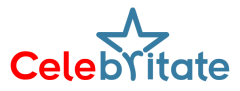The recent release of Call of Duty: Modern Warfare 3 on Battle.net has seen some players encountering performance issues, with crashes and launch failures being notable concerns. While Activision is actively working on deploying hotfixes, some players are seeking immediate solutions to get into the game without delays.
This guide outlines several workarounds that the community has discovered to address the “crashing/not launching on Battle.net” error in Modern Warfare 3.
Workarounds for Launch Issues:
Reinstall Battle.net:
Reinstalling the Battle.net client might seem like a simple solution, but several players have reported success in resolving launch issues by taking this step. Reinstalling the client ensures a fresh installation, potentially eliminating any underlying problems.
Start Battle.net and MW3 as an Admin:
Running both Battle.net and Modern Warfare 3 as an administrator is another workaround. Right-click on the application shortcut, select “Run as administrator,” and see if this helps in launching the game without crashing.
Verify File Integrity
Corrupt files could be causing the launch issues. Navigate to the Battle.net client, select the Modern Warfare 3 game, right-click, and choose the “Verify file integrity” option. This will check for and repair any corrupted files.
Reinstall MW3
While a more drastic step, reinstalling Modern Warfare 3 might be necessary for resolving persistent performance issues. Uninstall the game and then reinstall it using the Battle.net client.
Update Graphics Drivers
Ensure that your graphics drivers are up to date, as outdated drivers can lead to launch problems. Nvidia and AMD users can use their respective desktop apps to automatically detect and download the latest versions. Alternatively, manual updates can be done from the Nvidia website and AMD website.
Wait for Hotfix
Given the widespread launch issues, it’s likely that Activision will release a hotfix to address these problems on Battle.net. If you prefer a more permanent solution, waiting for the official patch might be the most effective course of action.
It’s essential to note that these workarounds are community-found solutions and may not provide permanent fixes. The situation may change with subsequent updates and patches from the game developers. Players experiencing issues are encouraged to keep an eye on official announcements and forums for the latest information and updates.